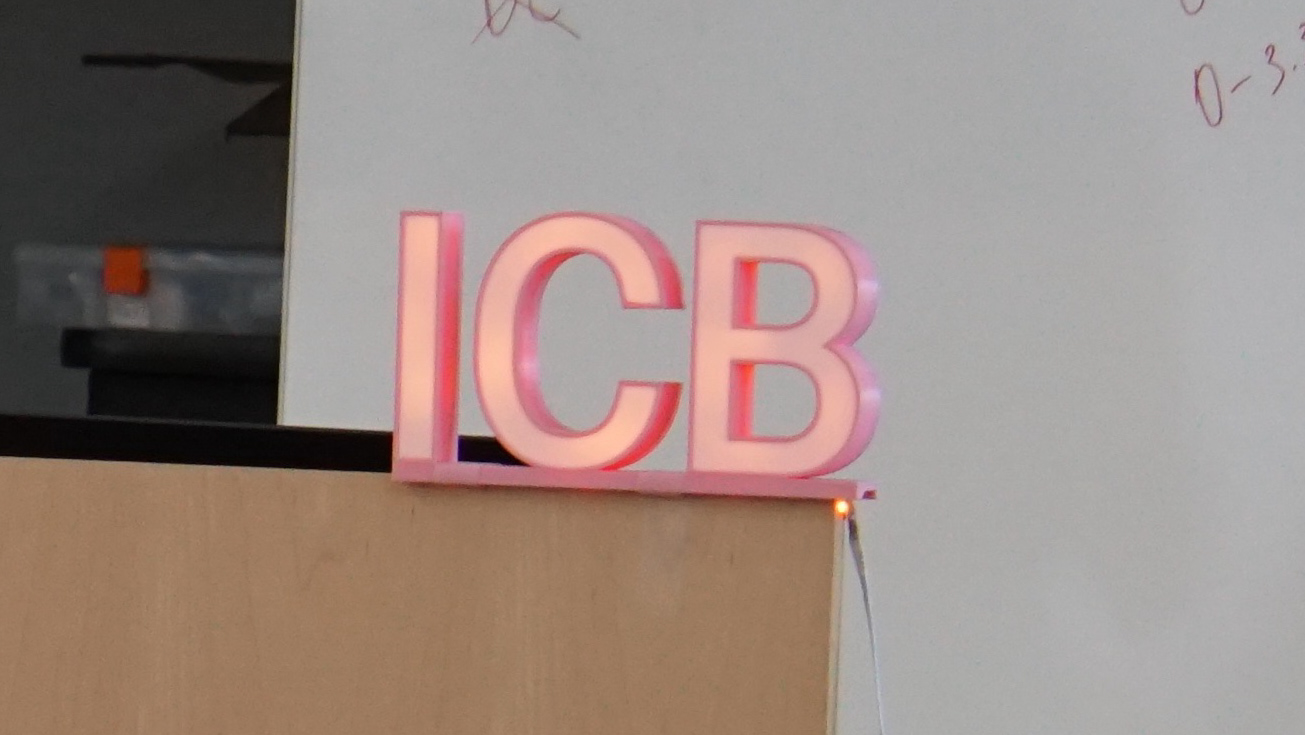Motivation
As Director of Projects for my club, I was in charge of running the final showcase where we show off all the super cool projects we worked on during the semester. I wanted to have props for our members to take pictures with but buying commercial marquee letter of this size and quality turned out to be super expensive. Knowing I had the skills to create my own, I set out to create marquee letters one week before our showcase.
Building Process
CADing
Before building the physical design, I made sure to simulate the design in OnShape. One challenge I faced was getting the right size whole on 1/8" wood to make sure that the bulbs can screw in tightly but also still be illuminated. I tested this by printing several rectangular blocks with different size holes on my 3D printer.
Laser cutting
Next up is laser cutting. With the design CADed, it simply required the DXF to be imported into Adobe Illustrator and sent over to the laser cutters at our UC Berkeley Makerspace. Despite how easy it was, I made a silly mistake and didn't watch the orientation of the "B" and ended up flipping it vertically. If you look carefully, you'll notice that the B letter is flipped.
Adding globe lights
Lastly, I added globe lights bought from Amazon. It required a bit of routing to make sure one continuous cable could reach all the wholes. Originally, I bought flashings to allow letters to stand on their own but they looked good without them (also ran out of time before showcase).